DELIVERIES
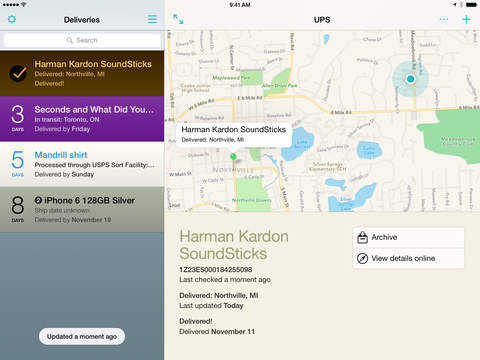
A lot of delivery services have options to give you updates by text when things are en route, or have been delivered at your house, but there are very few ways to easily track multiple items across several services. Worth checking out is Deliveries from Junecloud, a very simple and straightforward app that slurps up tracking numbers and itemizes everything that’s being delivered. You get push notifications, and a handy widget on the Today screen that takes some of the mystery out of each item’s transportation status.
PIXELMATOR
Pixelmator’s long been a popular, and very affordable image editor for Macs, and this year its creators made a version just for the iPad. There’s a lot to love in this app, especially the way all the tools are intelligently tucked away. It doesn’t feel like a desktop app that’s been shoehorned onto a tablet, but something made with touch in mind. Did we mention it’s still got that neat content-aware repair tool? You can erase people or objects out of your photos with ease, right on a tablet. Crazytown.
FEEDLY
Google Reader may never be coming back, but take heart in Feedly. The replacement RSS reader has come into its own this past year. It syncs your feeds across the web and mobile devices and offers a flexible interface that makes plowing through hard news feeds just as enjoyable as skimming through a gorgeous grid of your favorite art and design sites.
DUOLINGO
Co-founded by one of the minds behind the CAPTCHA, Duolingo's suite of excellent language-learning apps offer lessons in French, German, Spanish, and more. It’s a fascinating proposal: Duolingo is free to use, and your work is harnessed with hundreds of thousands of other users to help translate the web.
PAPER
Even before FiftyThree released Paper, creative types were crafting beautiful artworks with their iPads. While most drawing apps give you a vast array of settings and options to choose from, Paper wants you to treat it like a regular sheet of paper. Its intuitive design works equally well with a finger or a stylus, and the smooth lines and pastel shading Paper offers can make even the worst artist's creations look great.
GARAGEBAND
Apple’s iOS port of its music-making software Garageband was maybe the first must-have app for the iPad, and even though there hasn't been a major feature update in almost two years, it's still just as good as it's always been. The Smart Instruments, which can play a number of customizable patterns, make it accessible to everyone but there's a lot of depth hidden behind the app's friendly interface.
No comments:
Post a Comment